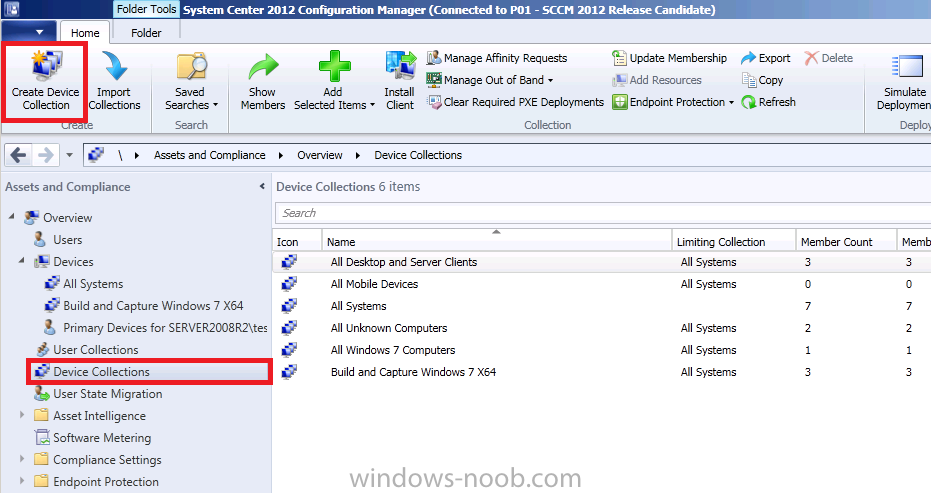
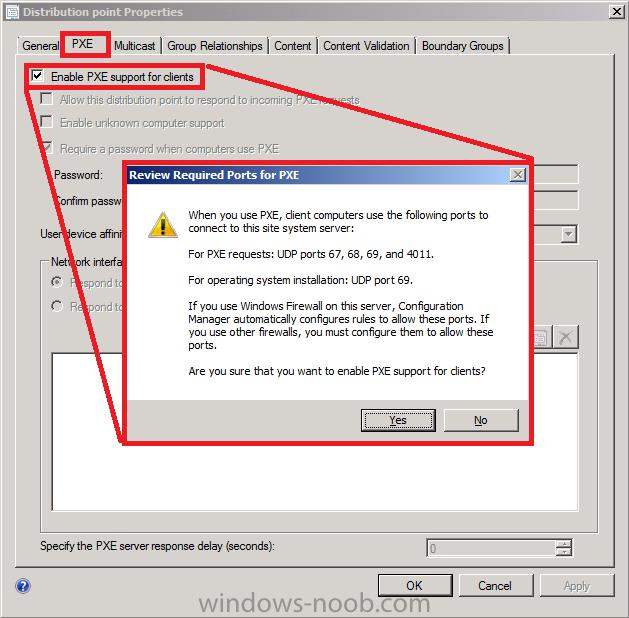
Sccm
In of this series we got our AD and SCCM servers ready, and then we installed System Center 2012 Configuration Manager as a standalone Primary site. In we configured the SCCM server further by adding some Windows Server roles necessary for the following Configuration Manager 2012 functionality, Software Update Point (SUP) and Operating System Deployment. In we configured the server further by Enabling Discovery methods and creating Boundary's and Boundary Groups. In we configured Client Settings, Added roles and Distributed the Configmgr Client to our Computers within the LAB, then in we enabled the Endpoint Protection Role and configured Endpoint Protection settings and targeted a collection called All Windows 7 Computers with these settings and policies.
In we configured our SUP further to Deploy software updates to our All Windows 7 Computers and Build Windows 7 X64 collections. In we used the Build and Capture process to create our Base Windows 7 X64 wim image. In this part we'll use the captured image in our Deploy Windows 7 X64 task sequence and we'll set some User Device Affinity collection variables and use a USMT 4 package to migrate the users data using hardlinking.Step 1. Hi,I have a stupid question,I am wondering if someone more knowledgeable than me would be able to help me, I’ve got everything up and running. Task sequences run and install fine. I was wondering if there's an option somewhere that I've missed for hiding an operating system from the software center, i know i can hide applications but can't find anything for Task sequences?
I need it to show up in the PXE boot but not in the software center. I want to stop users from clicking on it and re-installing the OS. Is there a way to do that?Hope that made sense to someone!Thanks.Gav.Ignore my last post, i've managed to find a way. Edited May 29, 2012 by gavtheman3. I've gone through given above, all goes well, but after system restart getting error bootmgr missing. Please adviseattach your smsts.log file from the attempt and we'll check it out, my guess is you didn't add any network drivers for your specific hardware to your boot.wim file and got no ip address which then meant the task sequence failed and it rebooted eventually to a blank harddisc or you are missing the network driver in the apply driver package step, but to be sure we need the smsts.log file,pressing F8 after enabling command prompt support in your boot images will help this.
Thanks for your work, it has been great. I now am able to push Windows 7 with ZTI we will be doing a replace scenario and now have been asked to try to capture an image of the computer before the replace happens as a precautionary measure. I thought I saw it somewhere in here but can't seem to find it so now I'm not sure but can this be done? We are currently running XP Sp3 and migrating to Windows 7.
We will be using PC Mover to migrate the apps and user settings but as I mentioned now I need to capture an image of the computer as it stands before the migration. Any help would be greatly appreciated.
Hey guys,90% of the time my Helpdesk team will have the luxury of being able to deploy a new computer and just wait for the SCCM client to auto install via push from the server. However there are a few cases where we need to get a laptop or desktopout the door very quickly and they want the ability to manually install the 2012 client in those cases. Obviously I want to make sure it is correctly configured to talk to my SCCM server when such cases arise. In my mind it seems liek thsiwould be as simle as having them navigate to the folowing path:'Client'and having them run 'ccmsetup.exe' but is it really that simple? Are there some switches I need to run against ccmsetup.exe to make sure its properly configured for my environment? Should I run it from that path or create the 'ccmsetup'folder int he Windows DIR and run it frorm there? How are you deploying new clients?

Can't you just add a step that will install the client? SeeIt basically is as simple as running ccmsetup.exe (if the AD schema is extended for ConfigMgr and client installation propertiesare published).Torsten Meringer Yes that would be fine as well, can I also add a step to install Endpoint Protection right away too?FYI - Your link appears to be broken.UPDATE: It worked when I took the '.' Off the end like so:This was what i was looking for, thank you!
How are you deploying new clients? Can't you just add a step that will install the client? SeeIt basically is as simple as running ccmsetup.exe (if the AD schema is extended for ConfigMgr and client installation propertiesare published).Torsten Meringer Yes that would be fine as well, can I also add a step to install Endpoint Protection right away too?FYI - Your link appears to be broken.UPDATE: It worked when I took the '.' Off the end like so:This was what i was looking for, thank you! See for OSD and SCEP.Torsten Meringer Hey Torsten,We plan to move to OSD but have not done so yet because (right now) we have a working MDT-based imaging infrastructure. We have only had SCCM 2012 in our environment for a short while and the time we have to work on it is limited so we had to focus on somespecific features first.
With SCCM 2012 our initial goals were to get Endpoint Protection deployed, automate Microsoft Updates through the SUP, get the Application Catalog stocked with company apps and THEN we would focus on OSD. We havenot quite made it to the OSD phase of our project yet so I was looking for a way to just have our helpdesk team install the client manaully on the end of an MDT deployment. Now (thanks to your first link) I think i can just auto-install it as partof our MDT task sequence. I wil save that second link though and take a look at it.Appreciate the follow-up!